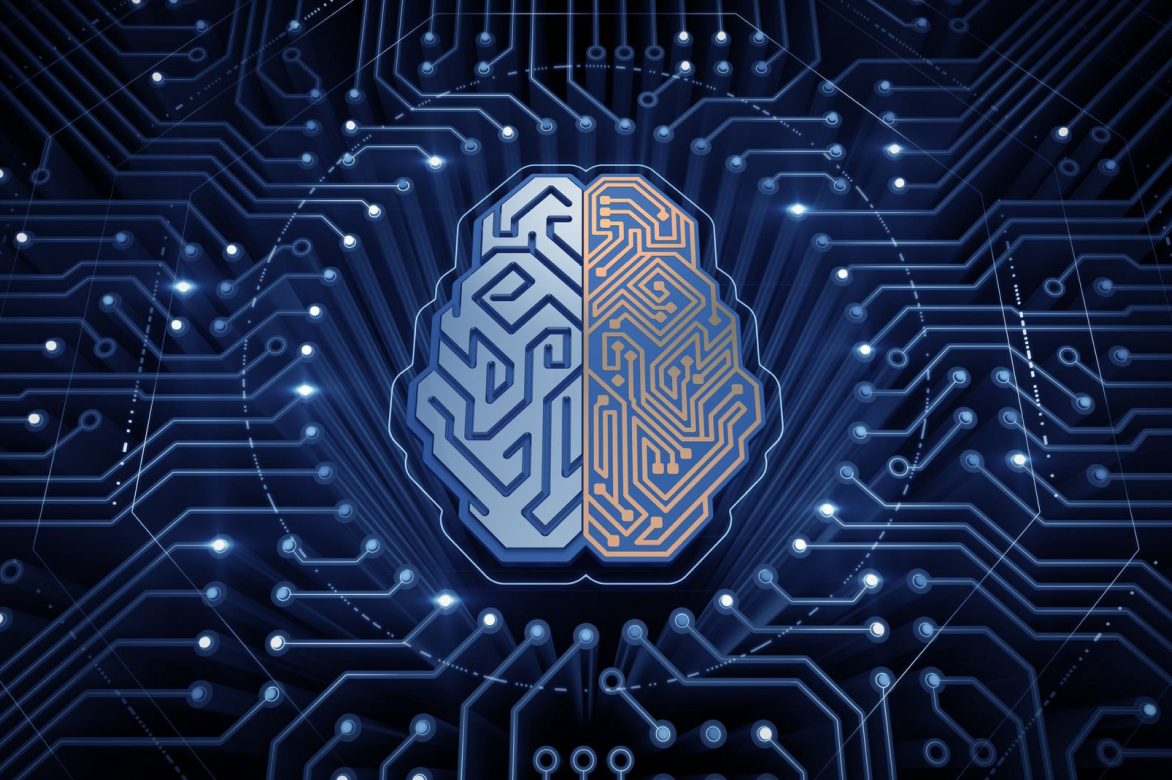In this article, we are going to introduce you some of the latest and greatest new features and improvements released in Qeexo AutoML 1.20.0.
Feature 1 – Arm Keil and IAR IDE Integrations
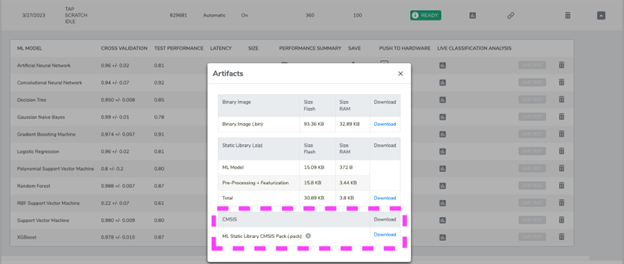
Starting in Qeexo AutoML version 1.20.0 we’ve extended our IDE support to Arm Keil MDK and IAR Workbench IDE projects. Depending on which embedded IDE used, you simply need to download and install our .pack file (Arm Keil MDK) or static library and project connect file (IAR Workbench) to include your machine learning solution into your own custom project. To start integrating your model into your own custom IDE project, check out our helpful project integration guides:
Feature 2 – Nicla Sense ME MCU Support
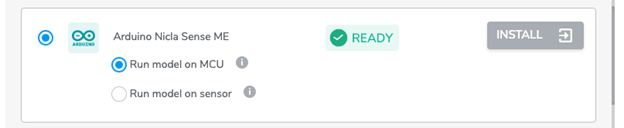
Improving support for Nicla Sense ME, we’ve added a new option enabling you to run your data collection and model either directly from the sensor or from the microprocessor (MCU). Please note that available sensors, ODR, and models may differ between sensor and MCU project types.
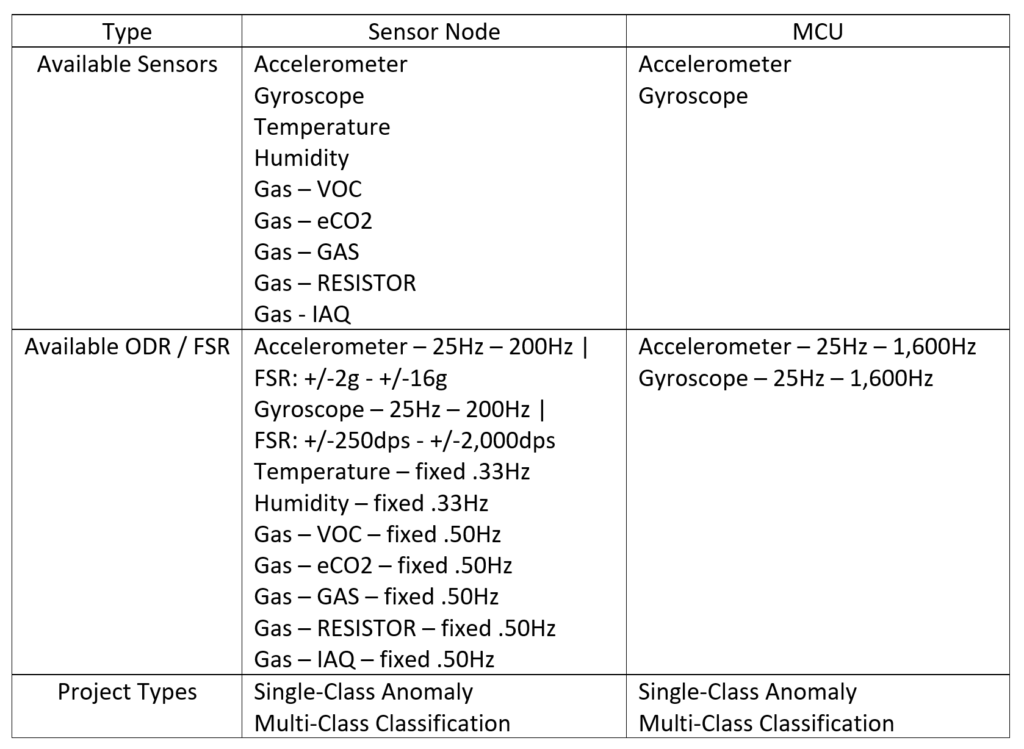
Feature 3 – Sync (Offline Mode) Feature
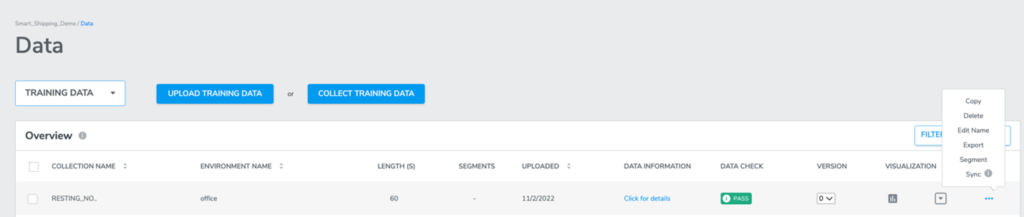
Listening to your feedback we’ve added a brand new Sync feature for our 1.20 release. This feature protects against network instability and dropouts by storing your data locally until network conditions improve. If you ever experience a network interruption or any other issues that cause the uploading process to halt, you can simply click the ‘sync’ option to find all incomplete data collections and resume upload for the project.
Feature 4 – AVH Binary, Static Library, and CMSIS Pack Downloads
For AVH projects, we now support ML model binary, static library, and CMSIS pack download options so you can export your model and integrate it into your own custom embedded project. To export your trained AVH model, simply navigate to the models page, click on the save icon, and select the output format that best works for you. Please note: due to a known issue, AVH project files will only be available after Live Replay, so if you see N/A for any of the downloadable artifacts, please try performing Live Replay and then returning to the export option to download.
Feature 5 – Bulk Delete Feature
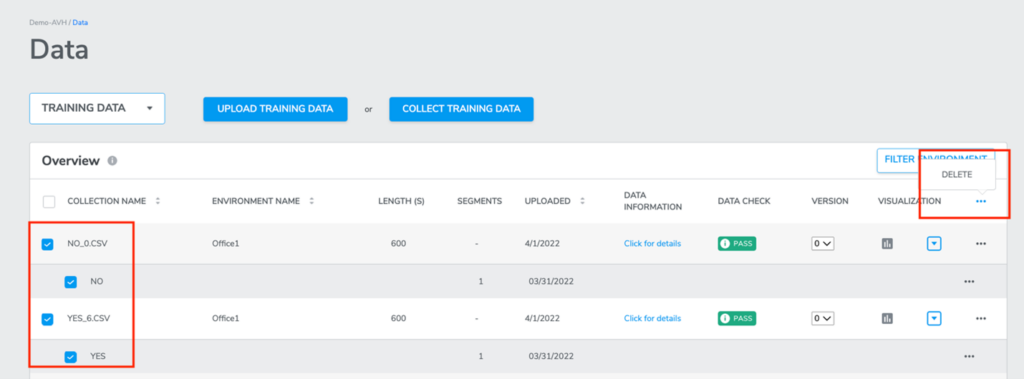
The Bulk delete feature enables you to delete multiple, or even all data collections at once, saving precious time. To use this feature, simply navigate your training data page, select all of the data collections that you would like to delete, and from the headings menu click the “…” option, and then the delete option to confirm the deletion in the pop up window.
To learn more about the great features in this release please check out our release notes.
If you would like more information or a workshop on our Qeexo AutoML product or features, please drop us a message.